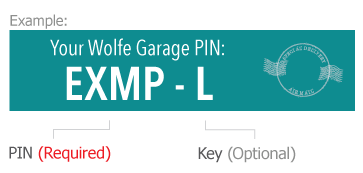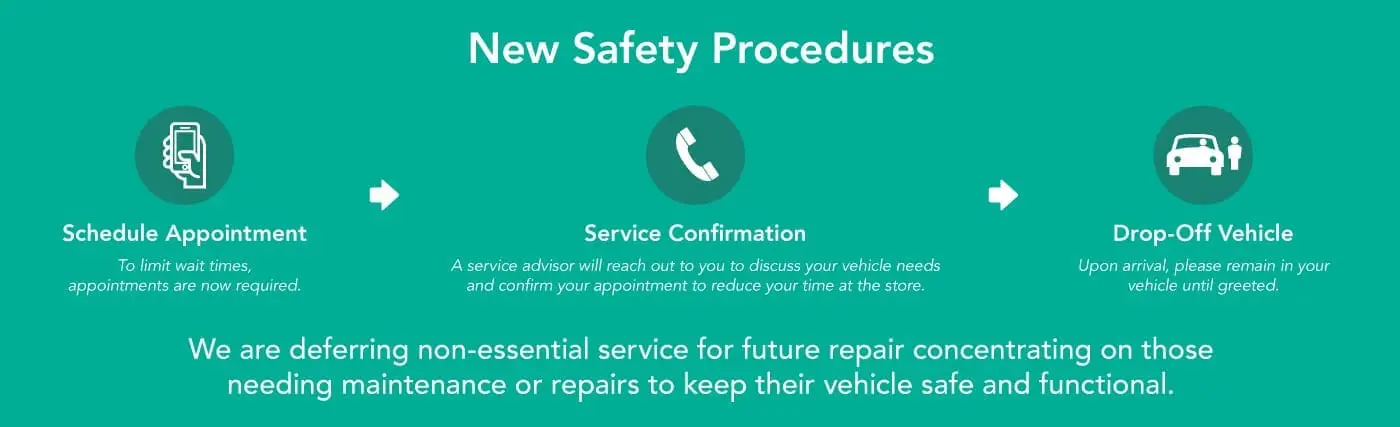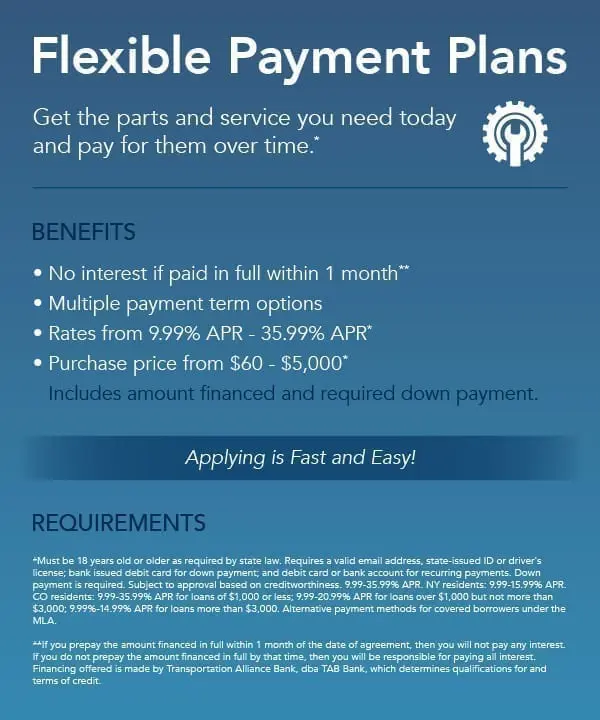How to Pair Your iPhone to Your Acura Bluetooth
Posted on September 10, 2016 Smartphones are all the rage today. Nearly everyone has one. They keep us in constant communication with the outside world, often without actually talking to other people. Text and email as well as our good friend SIRI are more common uses for smartphones than phone calls, although voice calls still happen once in awhile. That’s why Acura Bluetooth is such an important feature. Acura infotainment systems support most smartphones, whether you have the latest Apple iPhone, an Android, or possibly even a BlackBerry (are those still around). You can pair your device to your Acura to easily handle incoming calls and place outgoing calls. But your Acura’s Bluetooth does so much more. It can:
- Import your phonebook so you can easily call your contacts.
- Give you turn-by-turn directions.
- Display your text messages on the your infotainment screen.
- Let you ask SIRI a question without using your phone.
Acura calls it HandsFreeLink. Here’s how to pair your iPhone to HandsFreeLink: Power up your Acura’s infotainment system. You’ll have to press the start button twice without pressing the brake pedal, or you can start your Acura. Wait for the welcome screen to go away — it only takes a few seconds. Press the “phone” button on your steering wheel. It’s a little icon of a phone receiver. Once you press it, you’ll hear a voice saying “No phone is connected. Would you like to select a phone to connect?” Select “yes” on your screen. The system will now tell you to make sure Bluetooth is on and set to discoverable on your iPhone. Turn your iPhone’s Bluetooth on. In the Settings menu, select Bluetooth and make sure it’s enabled. Then click “OK” on your infotainment display. On your iPhone, select the HandsFreeLink connection. This is your Acura’s Bluetooth connection. Your Acura will tell you to enter a passcode on your phone when requested. This is a four-digit number. Make sure you get this number correct or you won’t pair. Enter the passcode you were given. It’s likely 0000. Enter the number, then press “Pair” on the top right of your iPhone. Your Acura should say, “The pairing was successful.” If it doesn’t, you may need to try again. If you need help pairing your iPhone to your Acura, we’re here to help. The product specialists at Jay Wolfe Acura know all about HandsFreeLink in your Acura as well as any other feature you might have questions about. Contact us today or drop in for assistance!